From Magento 2.4, New Feature with Out of the box called a login as Customer.
This feature is useful for store administrators only. Store admin can access customer’s order history, check wishlist items, and customer-related information from the frontend by login behalf of the customer when they click on login as the customer button from the admin panel.
By Default This setting is disabled but you can enable from the Admin panel to access the functionality of the login as a customer.
Go To Admin Panel,
1. On the Left Admin sidebar, click on Stores -> Settings -> Configuration.
2. From the left panel, expand Customers -> choose Login as Customer section.
3. Choose Yes from the dropdown,Enable Extension -> Yes
4. Disable Page Cache For Admin User option is optional.
5. Set Store View to Log option is optional. You can select Manual Selection if you have a multi-website or multi-store setup in a Magento instance and want the Admin user of the site to select the store view when logging in as a customer.
6. Click Save Config to enable the extension.
You can see admin panel options from the Customer Edit page,
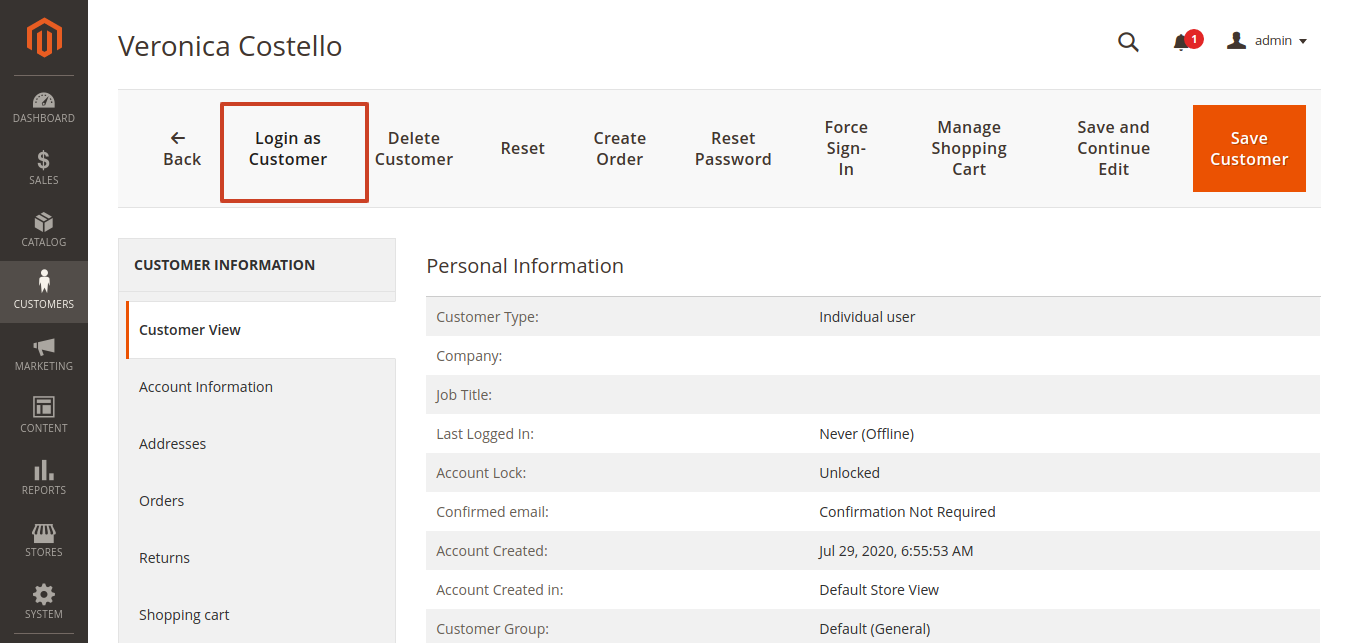
You can assigned login as customer functionality to the specific admin user by set Custom permission from the admin,
Magento Admin Panel has Roles and Permission features to gives permission to specific users. You can assign this functionality to the specific admin user by a given setting.
-
- Click on
System > Permissions > User Rolesfrom the left sidebar in the admin panel. - In the Role Information left panel, click Role Resources.
- Change Role Resources on the page to Custom.
- Scroll to the Customers section and the Login as Customer item underneath.
- Checkmark the options to enable access.
- Click Save to set permission.
- Click on

