Remove the Order shipments link from the Order view page frontend using Magento 2 by modifying the XML file.
If you want to remove the Order Shipments link from the Order detail page, You need to override the sales_order_info_links.xml file in your module or theme level.
Base File Path:
vendor/magento/module-sales/view/frontend/layout/sales_order_info_links.xml
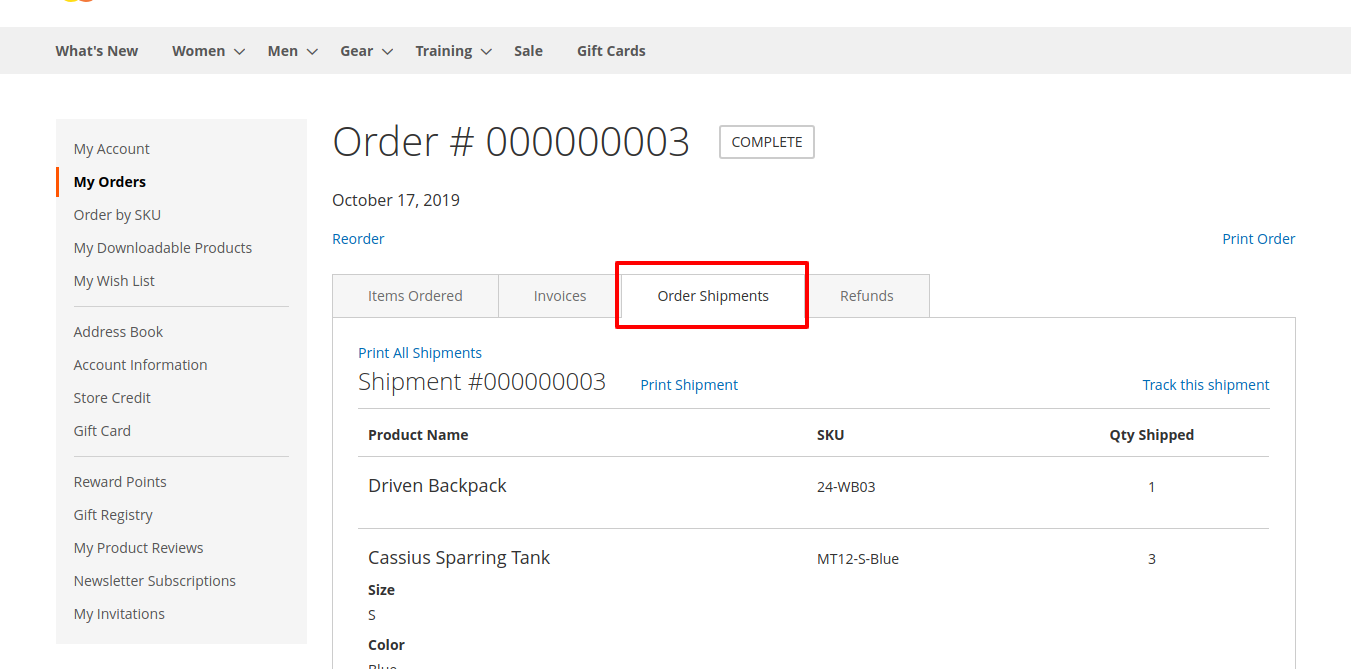
If you want to remove the order shipment link from the Order detail page, You just remove the Block sales.order.info.links.shipment using an XML file.
Magento_Sales module contains the basic functionality for different order tabs.
sales_order_info_links contains the Shipment tab link, label and path details.
<block class="Magento\Sales\Block\Order\Link" name="sales.order.info.links.shipment">
<arguments>
<argument name="key" xsi:type="string">Shipments</argument>
<argument name="path" xsi:type="string">sales/order/shipment</argument>
<argument name="label" xsi:type="string" translate="true">Order Shipment1s</argument>
</arguments>
</block>
If you want to remove Order shipment link from the order view page in the front area, Create new sales_order_info_links.xml file,
You can override XML file by the two way,
1. From Module Level,
Create app/code/Jesadiya/Shipment/view/frontend/layout/
sales_order_info_links.xml
2. From Theme level,
app/design/frontend/{Package}/{themename}/Magento_Sales/layout/
sales_order_info_links.xml
Keep Below content in your XML file to remove Order Shipments,
<?xml version="1.0"?>
<page xmlns:xsi="http://www.w3.org/2001/XMLSchema-instance"
xsi:noNamespaceSchemaLocation="urn:magento:framework:View/Layout/etc/page_configuration.xsd">
<body>
<referenceBlock name="sales.order.info.links.shipment" remove="true"/>
</body>
</page>
Clear the Cache and check the order details by URL
<MAGENTO2_SITE>/sales/order/view/order_id/1/
Shipment links will be removed from the My Orders detail view.
